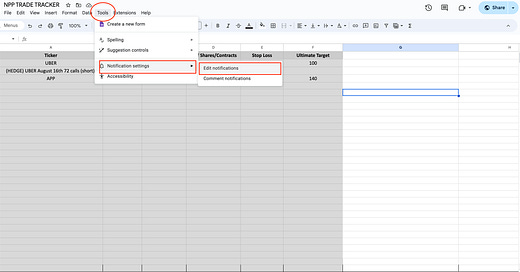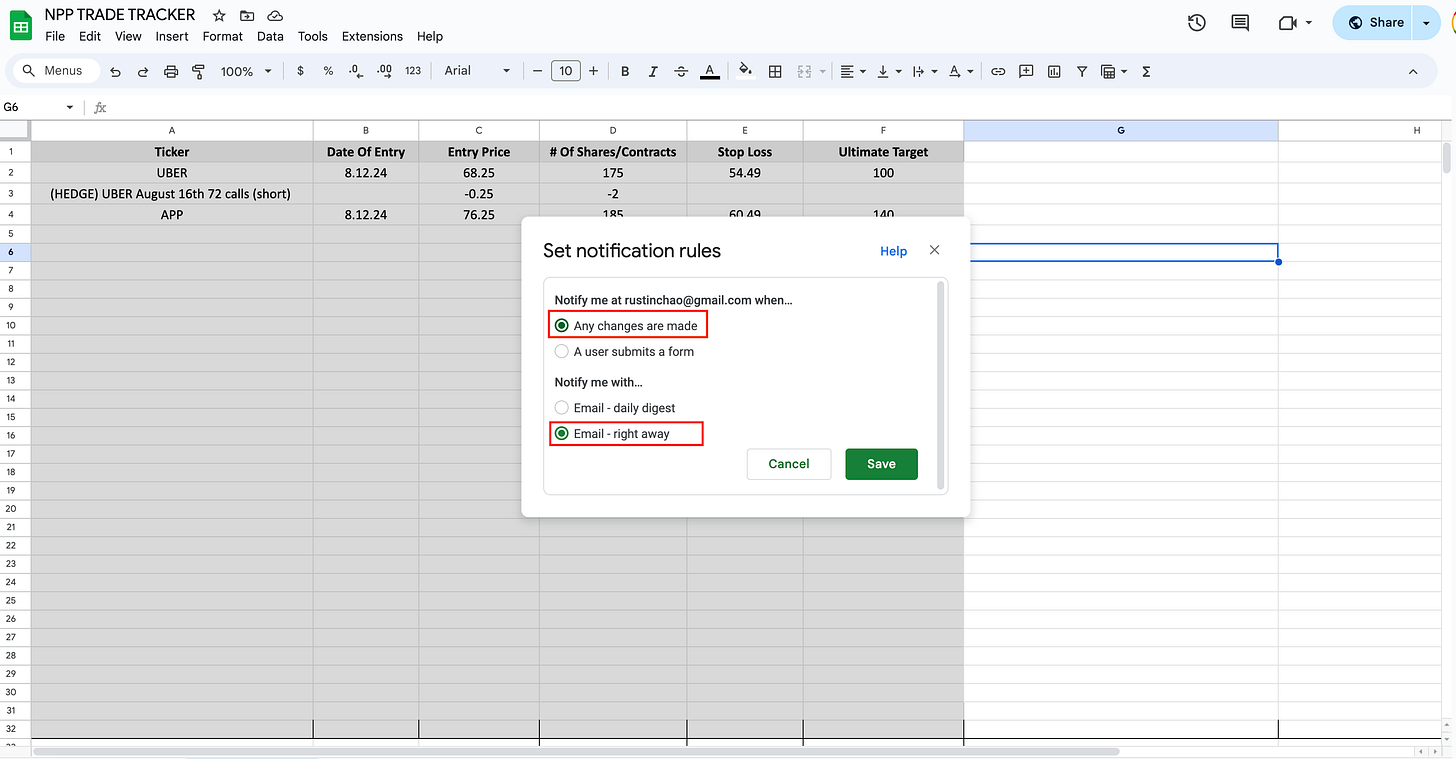Setting Up Real-Time Trade Notifications
As soon as I make a trade, you'll be sent an email. Here's how to enable..
Apologies, in my post last night I gave the incorrect instructions to enable real-time trade notification via the NPP Trades Google Sheet. Here are the correct ones!
First, open the NPP Trades Google Sheet. Copy and paste the link below into your browser.
https://docs.google.com/spreadsheets/d/1axphkQew3WAV5G5ef8taN6S1i6o15tKVUeXy7YXsmAQ/edit?gid=314350815#gid=314350815
Click “Tools” in the upper bar. Select “Notifications Settings” then “Edit Notifications”
2. Click both “Any Changes Are Made” and “Email Right Away.” Then hit Save
That should do it. If you have any problems, please send me an email at rustinchao@gmail.com. Thanks everyone!